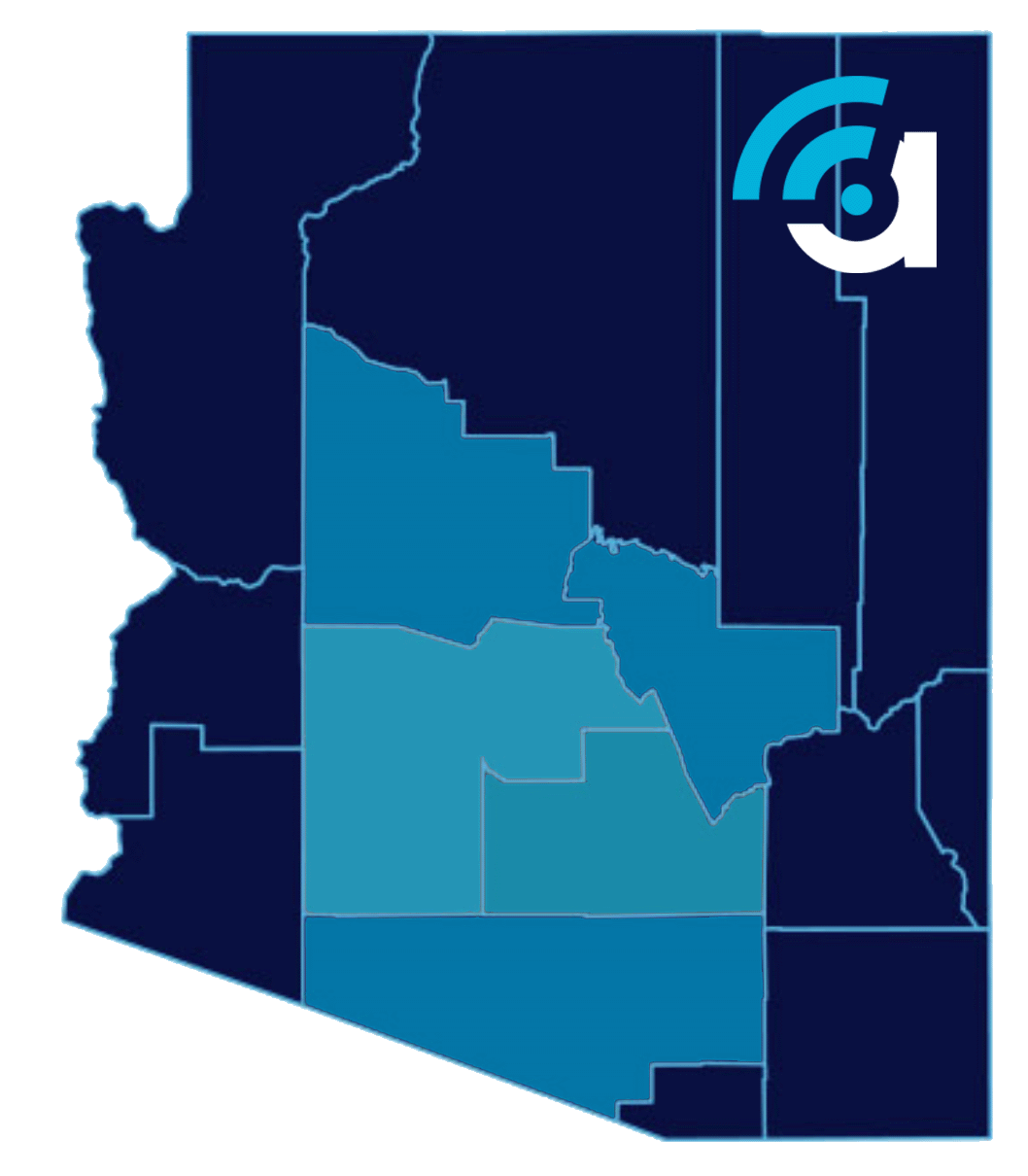Fast, reliable Internet for the way you live your life.
Enter your address below to get started!
What Speed Do You Need?
See what speed if right for you based on your household’s streaming, work at home and gaming needs.
PRO GAMER
- +15 devices at once
- Downloading huge files quickly
- Fast speeds at peak times
- Seamless 4K streaming on many devices
- Smooth & clear videoconferencing
- Multi-task on several devices
WORKING FROM HOME
- Up to 14 devices at once
- Download multiple large files at a time
- 4K video streaming on few devices
- Smooth & clear videoconferencing
- Higher bandwidth
LARGE FAMILY
- Up to 10 devices
- Downloading larger files
- High bandwidth for more quality
- Many streaming HD video
- Supports multiple video conferences
SMALL FAMILY
- Up to 6 devices
- Download large files
- HD streaming on a few devices
- More bandwidth
INDIVIDUAL PLAN
- Up to 4 devices
- Download files
- Stream HD video
- More bandwidth to perform tasks
LOW USE
- 1-2 Person Household
- Email and online browsing
- Streaming video on one device
- Online gaming for one player
MEDIUM USE
- 2-3 in Household
- Downloading large files
- Seamless Internet Surfing
- Stream HD video
- Few online gaming
HIGH USE
- +3 Persons in Household
- Streaming HD video on multiple devices
- Downloading large files quickly
- Online gaming for multiple players
- Work from home for few people
EXTREME USE
- +4 Persons in Household
- Stream 4K video on multiple devices
- Downloading multiple files at once
- Online gaming for multiple players
- Video conference calls
What is Fiber Internet?
Tips to Improve Your Internet Connection
Software Tips
LEAVE BLANK
Disconnect from your VPN connection
Using videoconferencing with a VPN can decrease the performance of your home Internet. Only use a VPN when it is necessary to access files and applications.
– Examples of videoconferencing software include Zoom and Microsoft Teams.
Keep your laptop battery charged or plugged in
When laptop batteries run low there’s often a drop in performance as a power-saving strategy.
Call into videoconferencing through your phone
If you experience poor audio quality using Zoom on your computer, you can use the phone numbers provided by the meeting host to access audio via telephone to decrease your bandwidth usage.
Hardware Tips
LEAVE BLANK
Turn off/disconnect Internet-connected devices when you aren’t using them
If not powered off, idle devices use up bandwidth.
Clear your browser cache and cookies
Exit streaming apps after watching videos or listening to music
Restart devices regularly
Update anti-virus software, drivers, firmware, and computer and device software.
Upgrade older Wi-Fi devices to ones with newer, faster Wi-Fi technology
- pContact AireBeam to learn more about compatible routers
ACTIVITIES THAT AFFECT YOUR HOME INTERNET SPEED
LEAVE BLANK
There are too many connected devices
Multiple activities are occurring at a time on your device
This includes activities like streaming, gaming, videoconferencing, and downloading large files.
Poor overall Wi-Fi signal
For a stronger connection you can directly connect your device via ethernet cable.
Interference from other Wi-Fi networks
Relocate your router to another section of your household to avoid interference.
- pIf you’re facing any of these issues, contact AireBeam to upgrade your bandwidth, router, or speed to accommodate your household needs.
WAYS TO POTENTIALLY INCREASE INTERNET SPEED
LEAVE BLANK
Offload messaging and social media applications to other devices
Turn off your video when using conference apps
Restart your router weekly
The router, sometimes called the gateway, is the device that takes the “feed” from your home Internet service and disseminates it for use by your connected computers and devices.
Keep your router and devices away from obstructions (like metal) and common sources of interference, such as baby monitors and microwaves
Move Wi-Fi devices closer to your router
The farther away they are, the weaker the signal and the slower the speed.
Make sure you have an AireBeam-provided Wi-Fi router
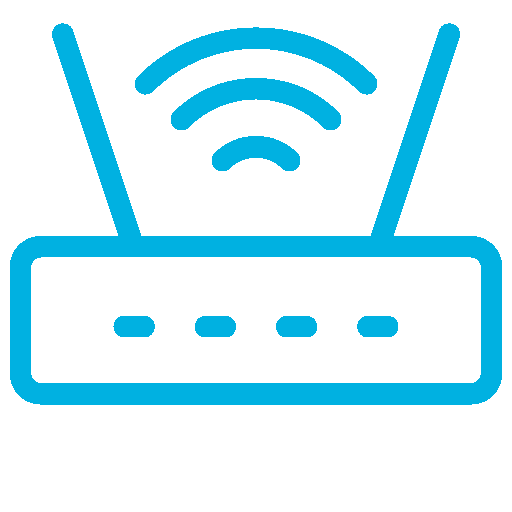
Need A Router?

Refer a Friend

No Data Caps
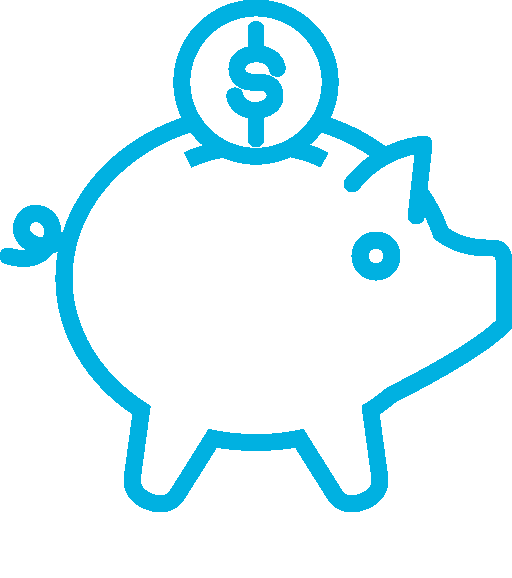
No Install Fees
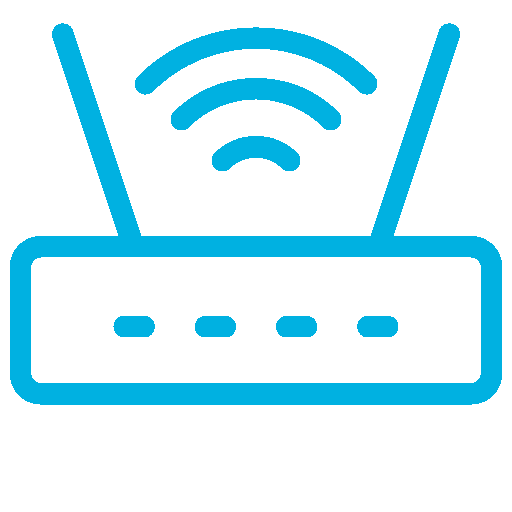
Need A Router?
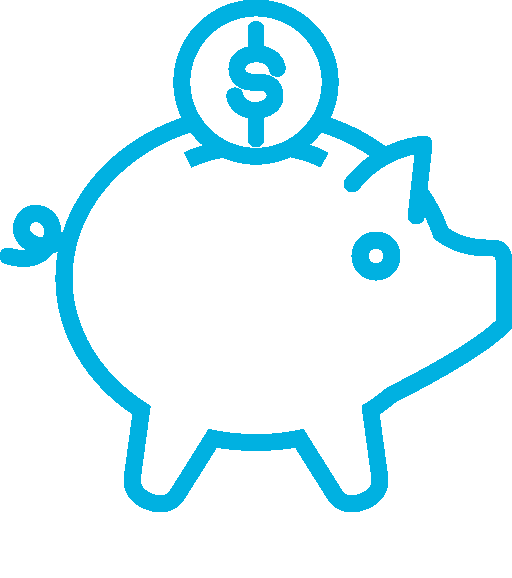
No Install Fees

No Data Caps

Refer a Friend
Message Us
Contact Us For Exceptional Support
Experiencing issues, have billing questions, or need a router upgrade? Message us, or call our 24/7 support team!
(520) 510-0909
support@airebeam.com
11201 N Tatum Blvd Ste 300 #31293 Phoenix, Arizona 85028-6039