Say Goodbye to Buffering with Fiber Internet
Partnering with Mesa Viewpoint & Equity Lifestyle
What is Fiber Internet?
Pick the Perfect Plan for You!
INDIVIDUAL PLAN
- Up to 4 devices
- Download files
- Stream HD video
- More bandwidth to perform tasks
SMALL FAMILY
- Up to 6 devices
- Download large files
- HD streaming on a few devices
- More bandwidth
LARGE FAMILY
- Up to 10 devices
- Downloading larger files
- High bandwidth for more quality
- Many streaming HD video
- Supports multiple video conferences
WORKING FROM HOME
- Up to 14 devices at once
- Download multiple large files at a time
- 4K video streaming on few devices
- Smooth & clear videoconferencing
- Higher bandwidth
LOW USE
- 1-2 Person Household
- Email and online browsing
- Streaming video on one device
- Online gaming for one player
MEDIUM USE
- 2-3 in Household
- Downloading large files
- Seamless Internet Surfing
- Stream HD video
- Few online gaming
HIGH USE
- +3 Persons in Household
- Streaming HD video on multiple devices
- Downloading large files quickly
- Online gaming for multiple players
- Work from home for few people
EXTREME USE
- +4 Persons in Household
- Stream 4K video on multiple devices
- Downloading multiple files at once
- Online gaming for multiple players
- Video conference calls
Why Choose AireBeam?

Vacation Hold
Going away? Set a hold via our portal here to reduce speed for small devices like security cameras, as often as needed.

Honest Pricing
Pay for the speed you choose, with no surprises, at a clear $4 monthly fee.
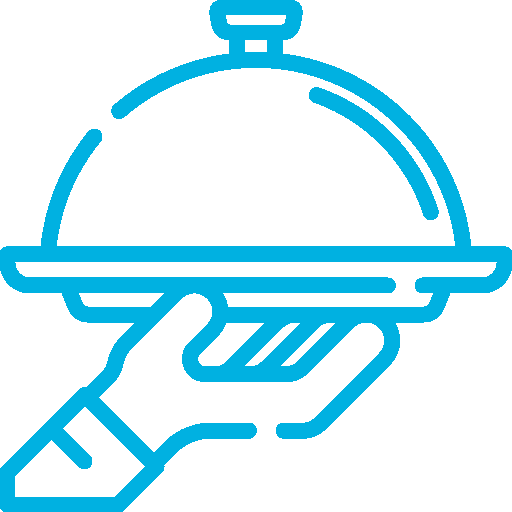
White-Glove Service
Comprehensive support from setup to troubleshooting, including router issues and setup assistance.
Checking for Outages?
We’re terribly sorry if you’re currently experiencing network outages. Please visit our page here to report or check on an outage.
Frequently Asked Questions
I love gaming and I work from home. I also have three kids who use their own devices. How do I know which package and speed is right for me?
Great question! Click the link here to scroll down to ‘What Speed Do I Need?’ and pick the plan that best fits you.
Can I hardwire my computers and TV so they don’t have to go off of Wi-Fi?
Absolutely! You can hardwire your TVs, computers and any home automation products you want to use.
How do I make sure my Wi-Fi is secure?
We recommend you use a password that meets these standards by visiting this link here.
What is Gigabit Internet? How are internet speeds measured?
Gigabit Internet service transmits data up to 1 Gigabit per second (Gbps), or 1,000 megabits per second.
Internet speed is measured by looking at three different ways that data is transmitted: download speed, upload speed and latency.
Upload is also measured in Mbps. It’s the rate used to measure how fast you can upload a file to the Internet from your device. This number is typically lower but higher numbers are good too. If you have a high-speed connection like fiber to your house or business, it can be as fast as the download speed.
Latency is how quickly data is moved across a network from point a to b. The lower the number, the better.
What’s the difference between a gigabit and a megabit?
A byte measures the amount of storage available on computing devices such as tablets, smartphones, laptops, gaming consoles, cloud storage or other hardware devices. A gigabyte is roughly one billion bytes. In terms of memory space, one gigabyte of space would hold approximately 312 MP3 songs, or 535 ebooks (based on the average 1.87 MB Kindle ebook file size).
The Internet delivers bytes of data over the network, but it delivers them as single bits at a time. Hence, this is why Internet speed is measured in bits—it’s more accurate to measure Internet speed through the number of bits per second that a connection transmits. For further reference, 1 byte is made up of 8 bits.
Giga is a unit prefix (just like mega is) used in computing and telecommunications to denote a quantity. Quite simply, a gigabit connection exponentially delivers many more bits per second than a megabit connection does (1 gigabit=1000 megabits), just like a gigabyte contains exponentially many more bytes of storage space than a megabyte does (1 gigabyte=1000 megabytes).
How do I test my speed at my house?
If you’re an AireBeam customer, you can use the speed test within the user portal.
Can I use the email address I already have on this service?
What is Fiber to the Home?
Fiber to the Home (FTTH) is optical fiber that provides high-speed Internet access from a central point directly to individual buildings, such as one’s residence. FTTH is sometimes referred to as Fiber to the Door or Fiber to the Premises.
I’m going to be out of town for a few months. Can I pause my service?
Yes! AireBeam provides a Vacation Hold Service that would allow your account to remain active, while you are away. Please click “Vacation Hold” in the menu options.
How do I change the credit card or other information that I have on file with AireBeam?
Click “Customer Login” at the top of the page to edit credit card information through the customer portal or call us at 520-510-0909.
How do I make a one-time payment?
Click “Customer Login” at the top of the page to make a credit card payment through the customer portal or call us at 520-510-0909.
How do I upgrade or downgrade my account?
- Send us a message on the left-hand side of the bar
- Send us an e-mail at support@airebeam.com
- Give us a call at 520-510-0909 and our customer service team will complete the change for you if your account qualifies.
How do I stop or cancel my service?
To place your account on Vacation Hold, please choose the “Vacation Hold” option located in the top tab of the website.
To cancel your service, please call 520-510-0909 or email us at support@airebeam.net
Does AireBeam provide bundles for cable and phone? How do I watch TV?
AireBeam has partnered with MyBundleTV located under TV Options, to give you multiple options for your TV viewing experience. This is especially helpful for those new to streaming!
Is there any other special equipment I need to buy?
We’d recommend using AireBeam’s router, which can be provided at install. Although there is a monthly fee, by using our router we can then provide technical support if you are ever having trouble with it. You are also free to provide your own router, but we are unable to provide any technical support to that device.