Account Disabled
How Did You Get Here?
Your account has been disabled because we did not receive payment for your recent billing cycle. This could be due to:
♦ A missed or late payment
♦ A declined payment method
♦ Issues with auto-payment processing
We want to ensure you are aware of the situation and provide you with options to resolve it promptly.
RESTORE YOUR SERVICE:
Make a Payment: To make an immediate payment and restore your service, click the button below to visit our secure online payment portal.
Setup a Payment Plan: If you’re unable to pay the full amount due, we offer flexible payment plans to help you manage your balance. Click the payment plan button to submit your request.
KEEP BLANK
Payment Plan Form
Need Assistance?
AireBeam is dedicated to providing 24/7 support to ensure you have the best experience possible. For more information or help, please call us at 520-510-0909 or email support@airebeam.com.
Frequently Asked Questions
KEEP BLANK
What happens if my AireBeam account is disabled due to past due payments?
If your account is disabled because of overdue payments, services will be suspended until the outstanding balance is cleared. You may be subject to a late fee of $15.00 if payments are not made by the due date.
How can I make a payment to reactivate my account?
Payments can be made online through the AireBeam customer portal at https://portal.airebeam.com/. You can also pay via mail or by calling our customer service at 520-510-0909, although a $2.50 manual payment fee may apply for non-automated payments.
What forms of payment does AireBeam accept?
AireBeam accepts payments via credit card, debit card, and bank account transfers. We also support enrollment in our auto-pay program, which is required unless otherwise specified.
Is there a fee for not using auto-pay?
Yes, customers who do not enroll in auto-pay may be charged a $5.00 monthly fee in addition to their standard service charges.
What is the mailing address for AireBeam payments?
Payments can be mailed to: FIF AireBeam LLC Attention: Billing Department 11201 N Tatum Blvd Ste 300 #31293 Phoenix, Arizona 85028-6039
How can I avoid service suspension due to non-payment?
To avoid suspension, ensure that all payments are made on time and consider enrolling in the auto-pay program. If you anticipate any payment issues, please contact our customer service team promptly.
How do I update my payment information or billing address?
You can update your payment information and billing address through the AireBeam customer portal at https://portal.airebeam.com/ or by contacting customer service at 520-510-0909.